How To Create Gorgeous Flat Lays In Canva

Have you ever wished you could easily use a scene creator mock up kit for flat lays in Canva? Most of them are created for photo shop with online editors as an afterthought.
So I wanted to make things easier for you in creating flat lay designs for your business. My Canva Entrepreneur Kit is a desktop, flat lay creator made just for the Canva user—you!
Flat Lays In Canva
The Canva Entrepreneur Kit helps you save time and create flat lay graphics with ease. The templates are easily customizable to match your brand colors and fonts.
The Canva Entrepreneur Kit helps save time and creates flat lay graphics with ease. #katedanielleClick To TweetEverything in the templates is also movable. You can create unique designs with the desk items kit that includes over 35 elements you can simply drag and drop.
Here’s a quick video all about it!
A lot of flat lays you can use are beautiful, but you have no option to adjust them to your exact needs.
My Canva Entrepreneur Kit
I’ve created a bunch of templates for you that you can adjust. Some great little features are:
- all high resolution
- PNGs with transparent backgrounds
- 35+ elements in each kit
- limitless designs you can customize
- tablet and screen mock ups you can adjust to your liking
- design templates that you prefer

Related Posts
Brand new to Canva? These recent posts will help any Canva newbie get started quickly!
- How To Use Custom Colors In Canva To Match Your Brand
- Easily Make Irresistible Graphics With Canva
- How To Design Irresistible Tall Pins In Canva
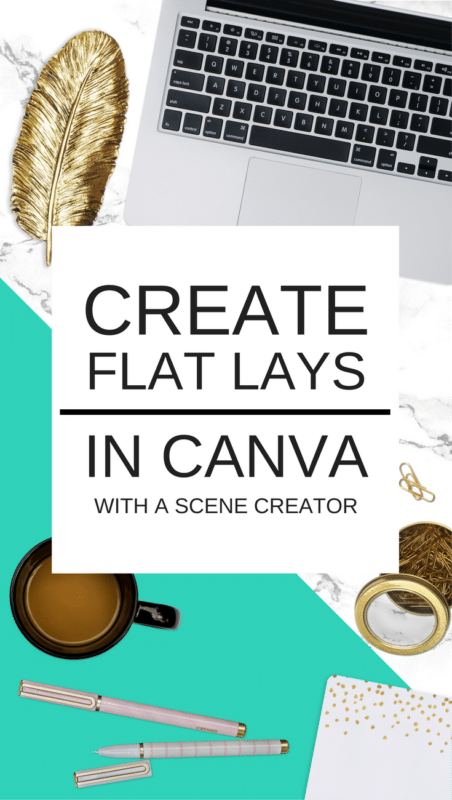



This is cool 🙂
Wow! What a fabulous idea. Such ingenuity. I haven’t seen anything like this yet. Love it!
Thanks Beth!!
Omga This is exactly what I’ve been looking for!
This is a GREAT kit!! Can’t wait to try it out.
Wow!! Would like to know more..
Hi
Is there an Entrepreneur Kit still or just the BOSS Lady kit
Thanks
Darleen
The Boss Lady Design Kit is an updated version of it.
Hello. I like your videos.
Is there a way to make flatlays on Canva using my own photos or product photos from companies (for gift guides, for example)?
Thanks!