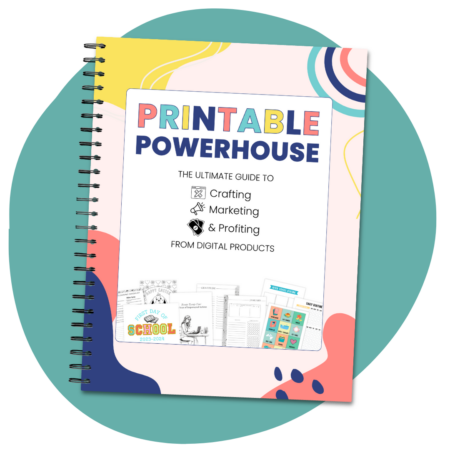A great attention grabbing Pinterest Graphic are so important because it is a visual search engine. Having a great graphic, with a clear headline combined with good Pinterest SEO tactics can seriously increase your traffic. In this post I talk mainly about the graphic side of the equation but if you want to learn Pinterest SEO I share a great resource that I have personally used and seen results with later in the post.
Four AWESOME mom entrepreneurs were so kind to let me get my hands on their Pin Graphics for a little makeover. Below are side by side examples with my thoughts behind the changes I made.
The Left image is the original and the right is the new pin with my changes.
Pinterest Graphic Design Tips:
RaisingNutrition.com – Kara
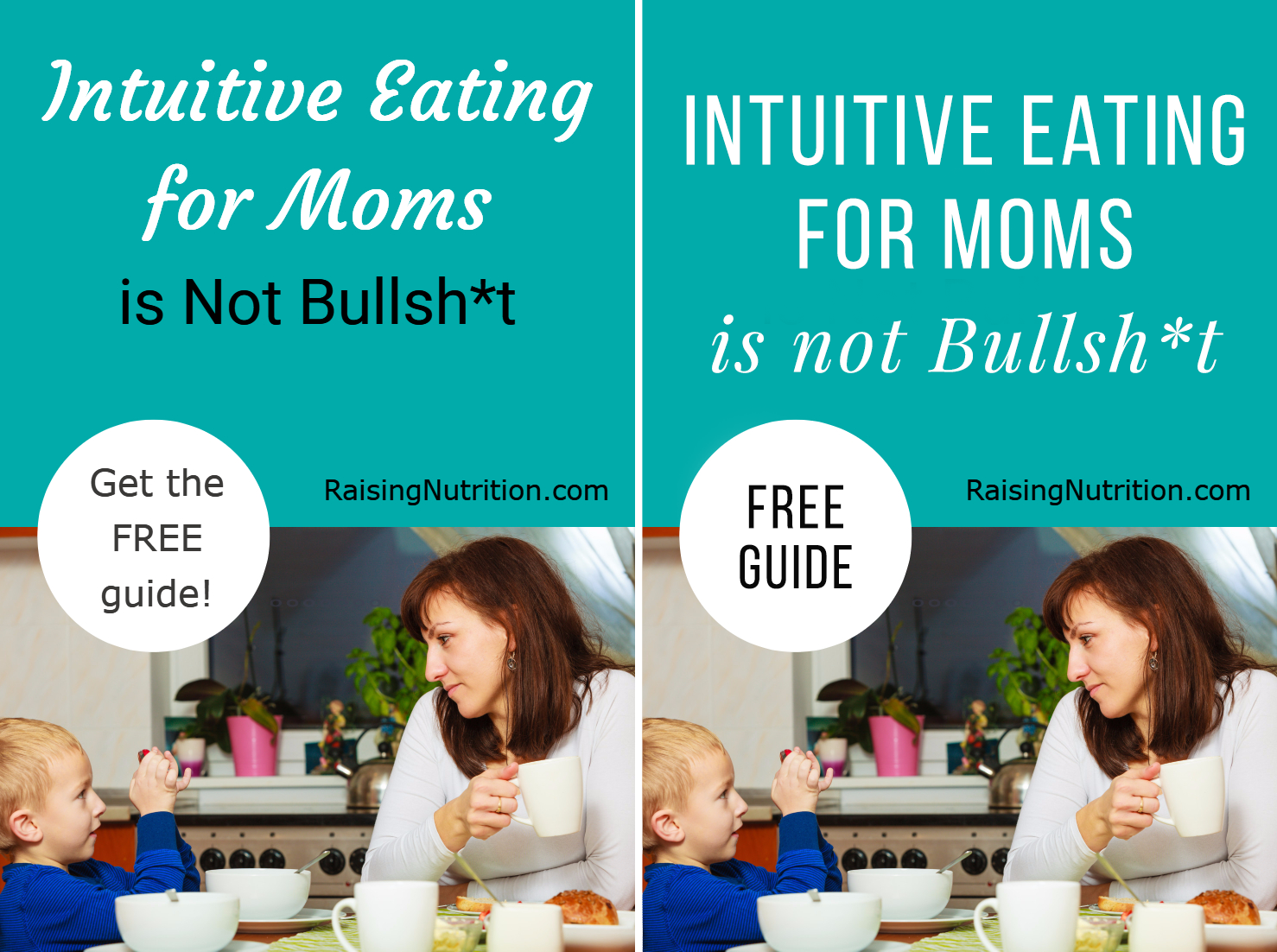
I love her use of a photo with a color block and that she used the circle to highlight her free guide.
The only change I made was the font. I really like for the Main Keywords to be in a clean, clear font. I save any fancy accent fonts for my fluff words like irresistible, awesome or in Kara’s Pin that would be “is not BS.”
Pro Tip: Pinterest pays attention to the Text in your image, so keep it clean and simple and use your keywords.
Pinterest Graphic Tips Shortlist:
• Use a Clear Font for the Most Important Part of Your Headline.
• If you want to use an accent font save it for the Fluff Words.
KatieKahvo.com– Katie
She pinned an image to her opt-in which is a great tactic.
Pinterest really loves vertical Pins so if you have a horizontal image you can use a color block. I also added text to the Pin. People read the text in image not the description (but don’t leave the description out for SEO purposes).
Pro Tip: You should create separate pins featuring your opt-ins even if you already made a pin for your post that your opt-in is in.
Pinterest Graphic Tips Shortlist:
• Always Make your pins Vertical 735px wide by 1,150px tall or taller.
• Use an attention getting headline in your pin
• Use a color block to make with an horizontal image.
anorganizedmommy.com-Yael
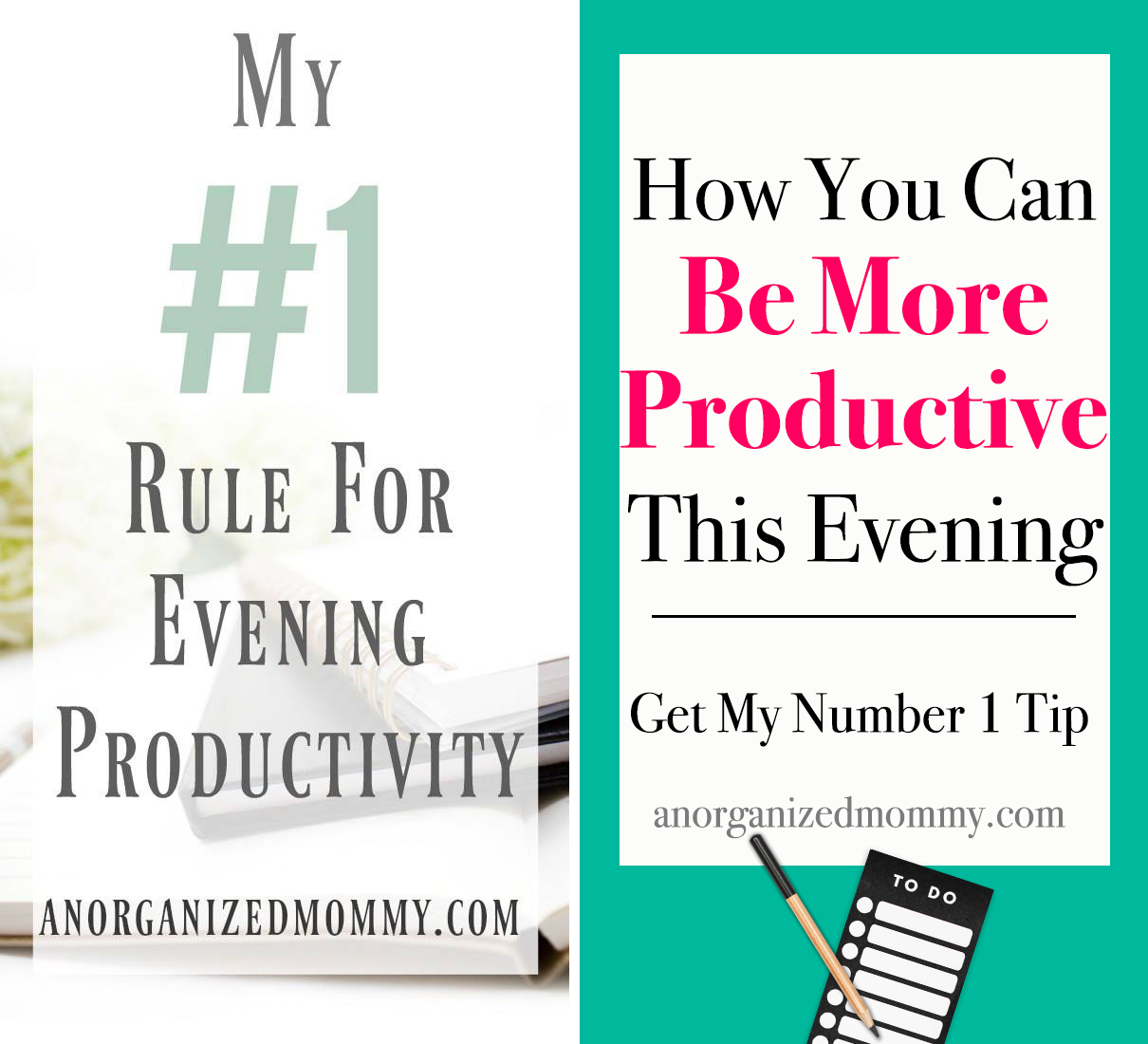
I loved the big bold clear headline but I changed it a bit to really highlight the keyword. The white overlay is a great way to use a background photo too, but I changed things up just to show another option.
You can use color and font size to draw attention to the main point of your pin. Think about what people are searching for on Pinterest… in this case they would probably be searching for something around productivity so I highlighted that word to make it stand out in the search results.I also used a bright background color to make it pop and since I took out the photo I used the To-do list from my Styled Stock Kit.
Pro Tip: Do keyword research before you put the headline on your pin and figure out what your ideal readers are searching for on Pinterest.
Pinterest Graphic Tips Shortlist:• Use color and font size to make keywords stand out.
• Use a bright background color
• Use accent stock images
NurturingLiteracy.com-Tara
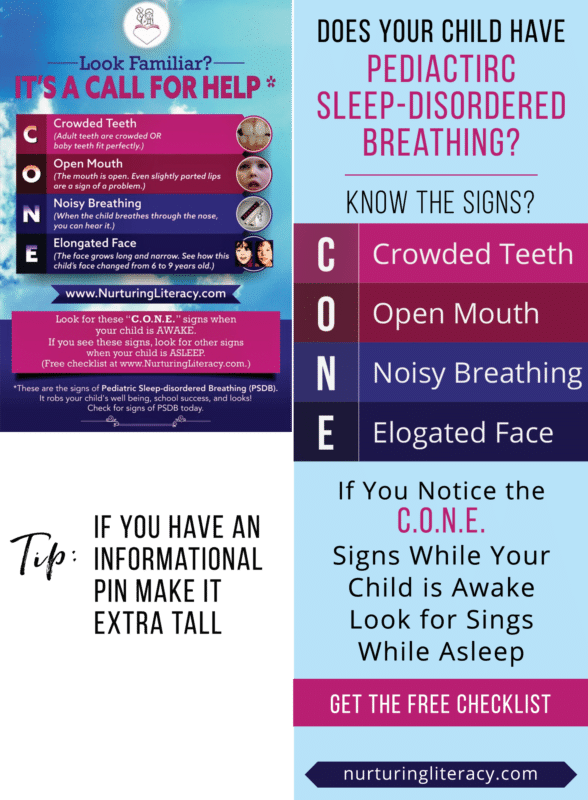
I like to keep pins simple however informational pins and list pins do have a place on Pinterest. They can really increase your repin rate. I love how Tara listed out the acronym but informational pins should be extra long to keep everything from getting cramped. For this pin I took out some of the images to clean it up a bit. Then, I placed the question on the top so that the viewers will know the problem the signs indicate and I made it extra long.
Pro Tip: Pinterest is a great source for traffic but when designing your pins keep in mind that when someone searches on Pinterest they get a screen full of small images, so keep you message clear.
Pinterest Graphic Tips Shortlist:
• Make informational Pins Extra Long.
• Don’t Over Crowd the Pin
A Great Pinterest Graphic Also Needs Great SEO
In addition to great design a Pinterest Graphic needs good SEO. If You really want to start utilizing Pinterest to get Traffic to Your Site or Shop then I would suggest you check out The Pin Practical Master Class (affiliate). I have taken this course and it has had a significant impact on my traffic. My traffic doubled the month I took the course and applied the tactics.