
Do you feel like you waste so much time on designs for you business?
Only to end up with boring graphics!
You just want to…. Grrrr!!!
I am here to help you learn Canva so you can take your time back and turn that
Grrrr into Gorgeous Graphics!
In this Canva Course You will Learn…
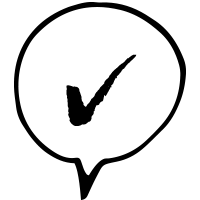
The Best Kept Canva Secrets and Tips
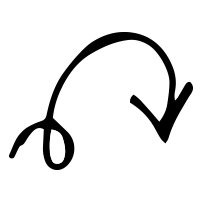
The Number One Thing to Avoid (a.k.a The “Canva Look”)
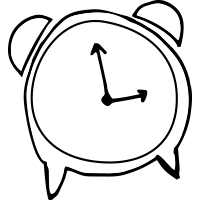
How to Create #allthethings in Less time

So Who Am I?
Hi There, I’m Kate Danielle a Graphic Designer. My goal is to help you, the online entrepreneur, save time creating AWESOME graphics so that you can get back to proudly sharing your message and offers!
I know you want your blog images, pins and social media graphics to look great, be on brand but not take all day. I get what it is like to constantly want to change your design style because you are creative and love it all. I am here to help you save time and create look you stick with!
Did You Scroll to The Bottom to Get Quick Details? (I do it all the time too)
What Will I Learn?
- Get an Overview of Canva
- AWESOME Canva Tricks and Hacks
- Brand Your Canva Workspace to Save Time
- Create Templates and Use Pre-Designed Templates
Do I need Canva for Work?
Nope! Canva for work is the paid version of Canva but everything in the course uses the free version.
Who is this Course For?
This class is for both Canva beginners and those who may already be using Canva. On Day 1, I share Canva tips that have surprised people who have been using Canva for years.
Wait? What is Canva?
Canva is a FREE online graphic design tool. It is loved by many online entrepreneurs. There is a paid option but everything in this course is done with the free version.
What's the Catch?
First, you should know, I would not create a course (even a free one) if didn’t feel like you could not learn something from it. This is an AWESOME free course. At the end, I am going to show you my product and how to use it, but I have a included a FREE sample for you. You can take it or leave it and still walk away with skills to save tons of time in Canva and create graphics you love.
