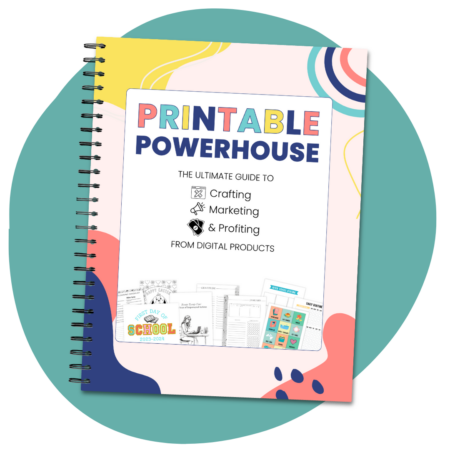Canva for Work (now called Canva Pro) is a great tool for designing graphics for your online marketing. It can help simplify the design process if you are working with a team or creating the graphics yourself.
As a graphic designer, I believe that when it comes to things like social media graphics and platforms like Pinterest that the simplicity of Canva can really help you streamline and batch create ALL the graphics you need.
While I’m a big fan of Adobe tools, you don’t need something that powerful.
10 Ways Canva Pro can streamline your online marketing
1: Branding all in One Place
With Canva Pro you can set up your branding to be ready to use for every design you create. You or your VA can speed through applying your brand colors and fonts to any template.
2: Branded Templates
Speaking of templates, yes Canva does have some great templates already on the platform but you can also have Branded Templates designed for the graphic sizes you use often.
This sets your team up with custom on-brand templates that will not only help you stand out online but they super easy to reuse for your next post or offer. This is the best way to simplify the design process of your online marketing graphics.
3: Batch Designing
That brings me to batch designing. Canva makes it easy to batch design graphics… say you want 5 Pins for the same Opt-in but with various wording and design. Your VA can quickly make updates to your Pin Templates all at once.
4: Easy to Resize for Multiple Platforms
If you want to use one Canva design on several platforms it is easy to resize one Canva Design for the sizes you need.
5: Stock Photos
Canva has a great library of both free and $1 stock photos. Canva also teamed up with Pexels and Pixabay and include their photos right on the Canva Workspace. You can also upload your own stock photos and they will be stored on your account.
Having everything in the same place saves time from jumping around several sites.
6: Cloud Storage
All your designs are stored in Canva and you can easily find them through search. I love that you also don’t have to clutter up your computer. When I download designs to use I can then delete them off my computer and know they are safe online.
7: Collaborating with your team
Canva makes it easy to share designs with your team or you can use the team function. There is also a note feature to make comments on designs.
With Canva Pro you can organize your designs and uploaded photos into folders. Now you can even have mixed folders with the designs and photos for them in one folder.
9: Export to where you do business
Canva Pro has many export options that can help simplify your online marketing but exporting to where you market and do business. For example, share a design with your team on slack or in dropbox. You can also export right to several social media channels.
10: Brand Consistency
Lastly and most importantly many of the Canva tips mentioned above will keep your brand consistent in all the places you are showing up. No matter if you are DIY-ing your graphics or have a VA you know your branding will be consistent. Brand consistency builds brand recognition which helps you stand out online and reach your ideal audience.
Ready to step up your graphics game? I can help!

I can set you up with Custom Templates
Check out my Packages for Custom template design or contact me to chat about your specific needs.

Check out my Template Shop
Take a look at my Boss Lady Design Kit (which is an entire template set and design toolkit for Canva) or Check out my template shop on Creative Market (more templates will be added soon).

Graphic Design Strategy Call
Would you like me to help you are your team use Canva like a pro and be consistent with your branding? I can do some video training calls to access your branding and get your team speeding through Canva in no time! Contact me.
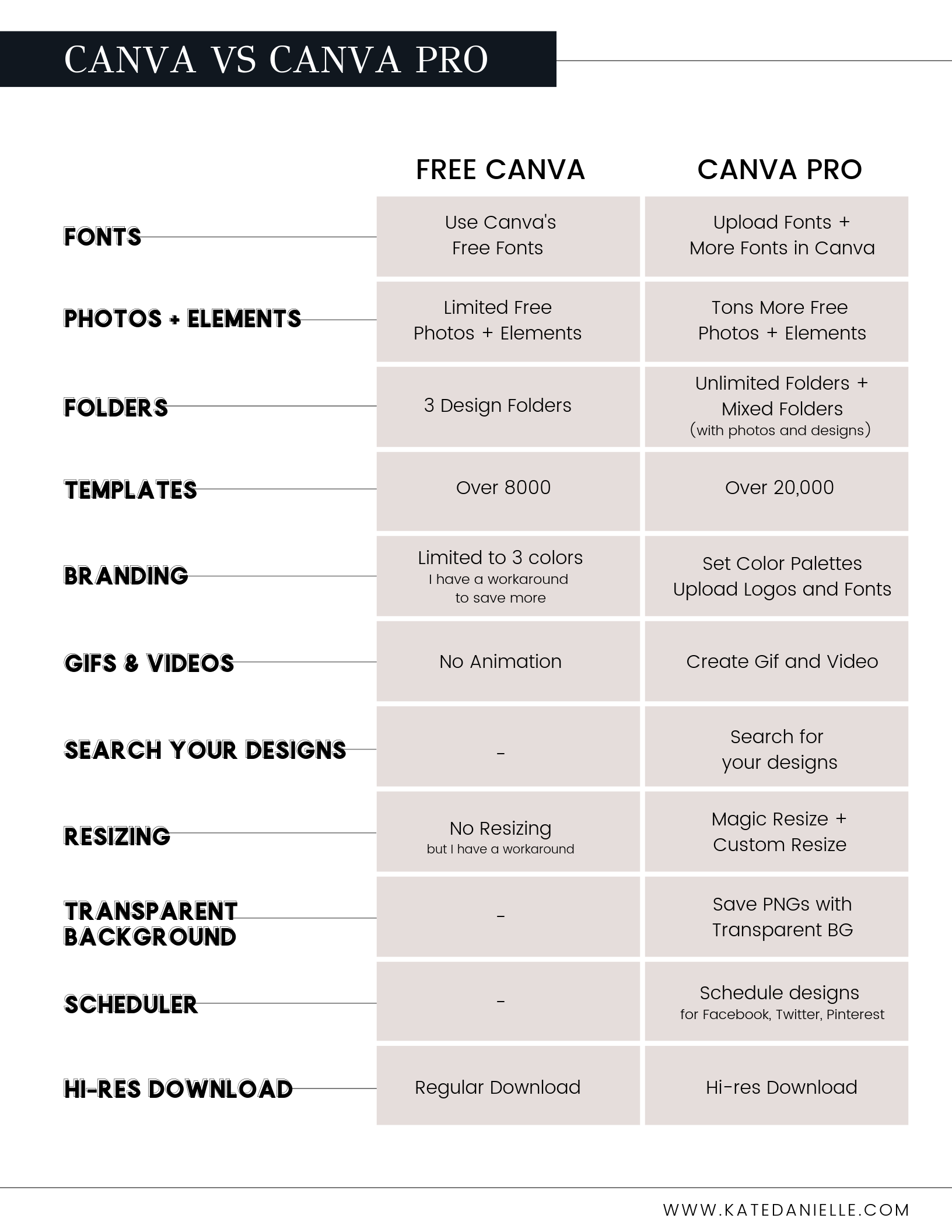
This post may contain affiliate links with my honest opinion.