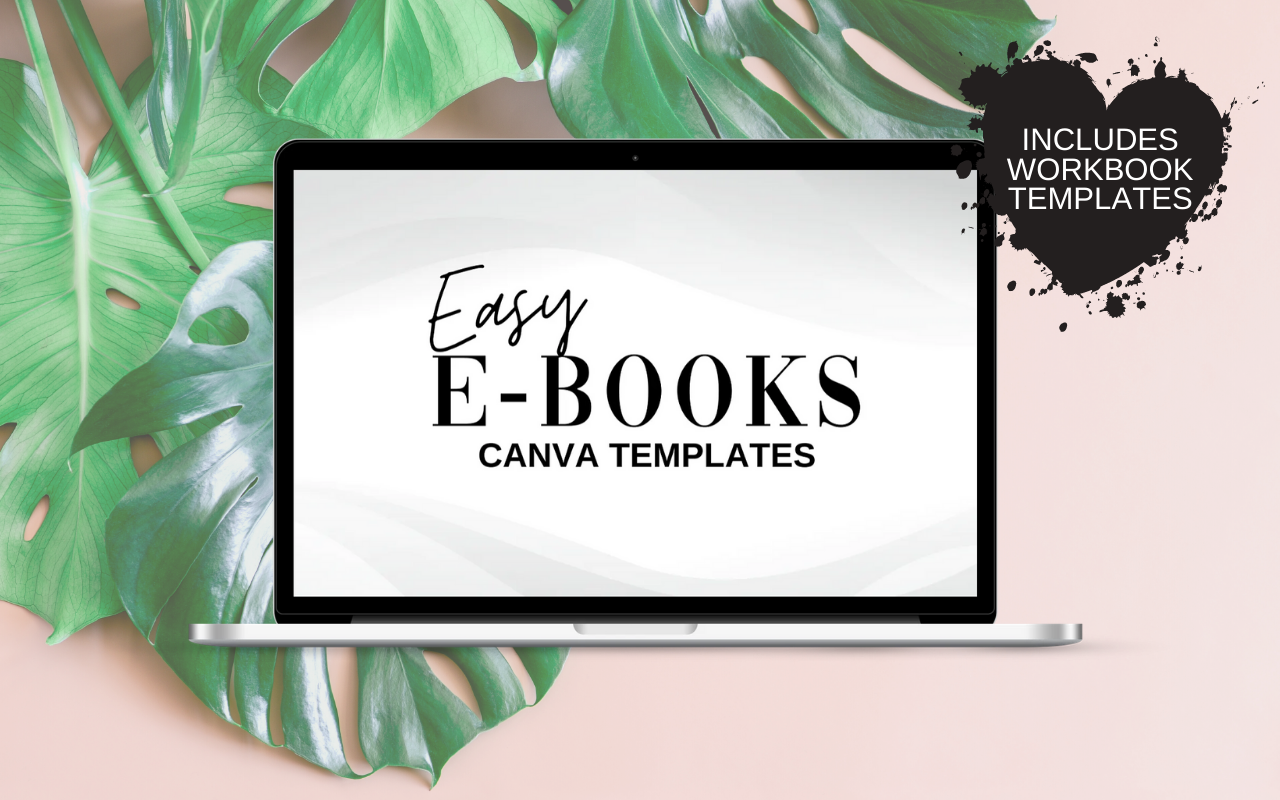How to Make a Branded Gif in Canva

Gif stickers are so much fun, don’t you think?!
What’s even better is creating your own branded gif stickers in Canva and gifmaker.me
In the videos below I show you how to easily create gifs in the free version of Canva and Canva Pro. You will also learn how to save them to your phone and use them in Instagram stories.
The difference between making a gif sticker in Canva Pro is that you can save your images with a transparent background which is what you need to to make a true gif sticker like the circle logo above or the fun stickers you see on Instagram. In the free version, your gif sticker will be a rectangle.
Try Canva Pro free for 45 days! (affiliate link)