
Removing a background from a photo has never been easier. You no longer need a stead hand and Photoshop.
In this post, I show you the easiest way to remove the background from a photo.
Canva Pro has a brand new button to make this happen in one click. If you do not have Canva Pro sign up for a trail and give it a try.
Using a cutout selfie great for Youtube Thumbnails, Facebook Ads, creative Instagram post and stories.
Really you can use them in any graphics. Don’t shy away from using your photo either people connect more with your smiling face!
How to Remove a Photo Background with One Click
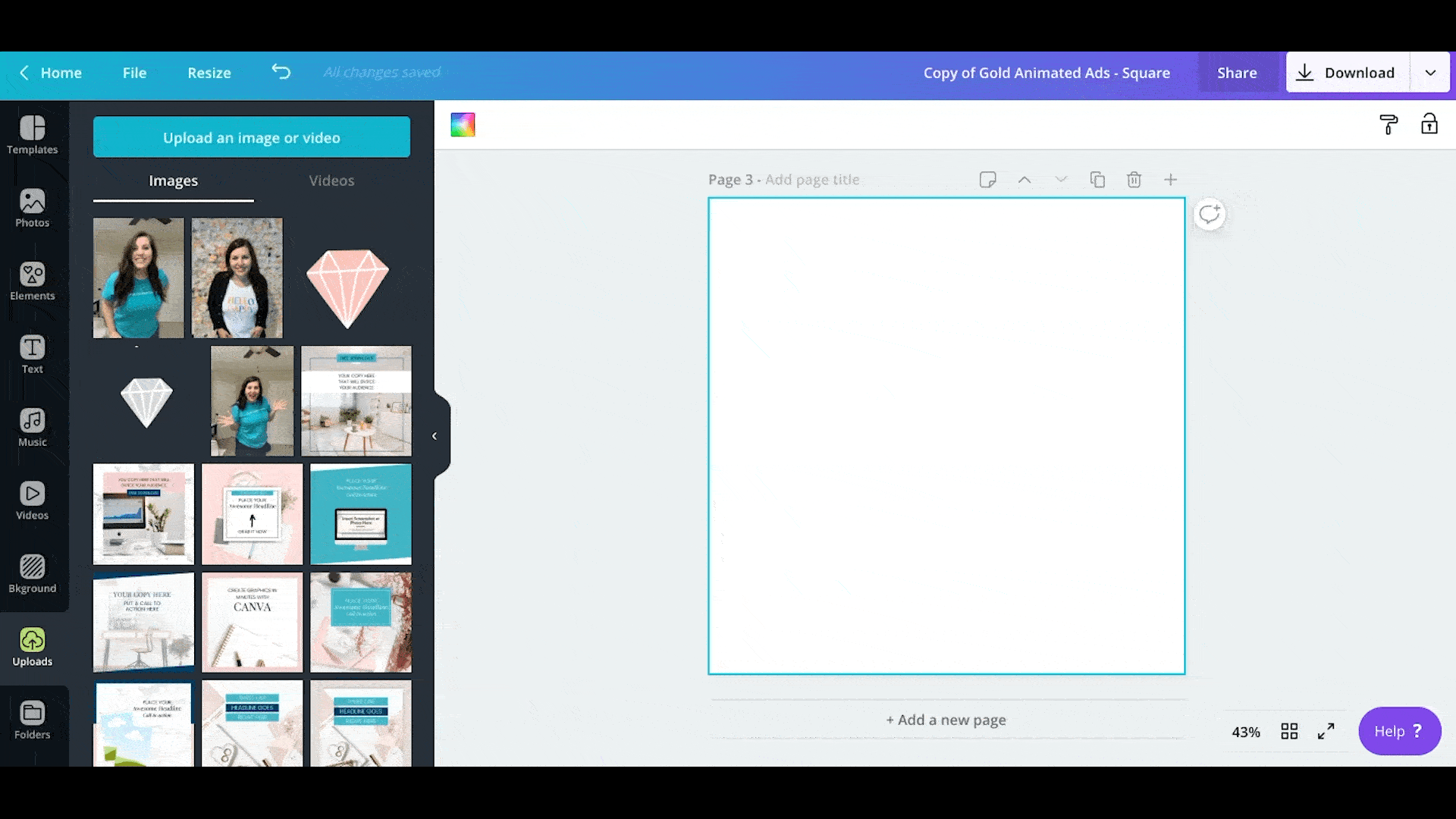

Use Canva Pro’s New Photo Background Remover

Upload a Photo to Canva
Drag Your Photo into your Design.

Click on Effects on the Upper Left
Click the Background Remover and wait for the Magic to Happen. It takes a few seconds.

Don’t have Canva Pro
Try it for Free. and give the photo background remover a try.
This post may contain affiliate links with my honest opinion.

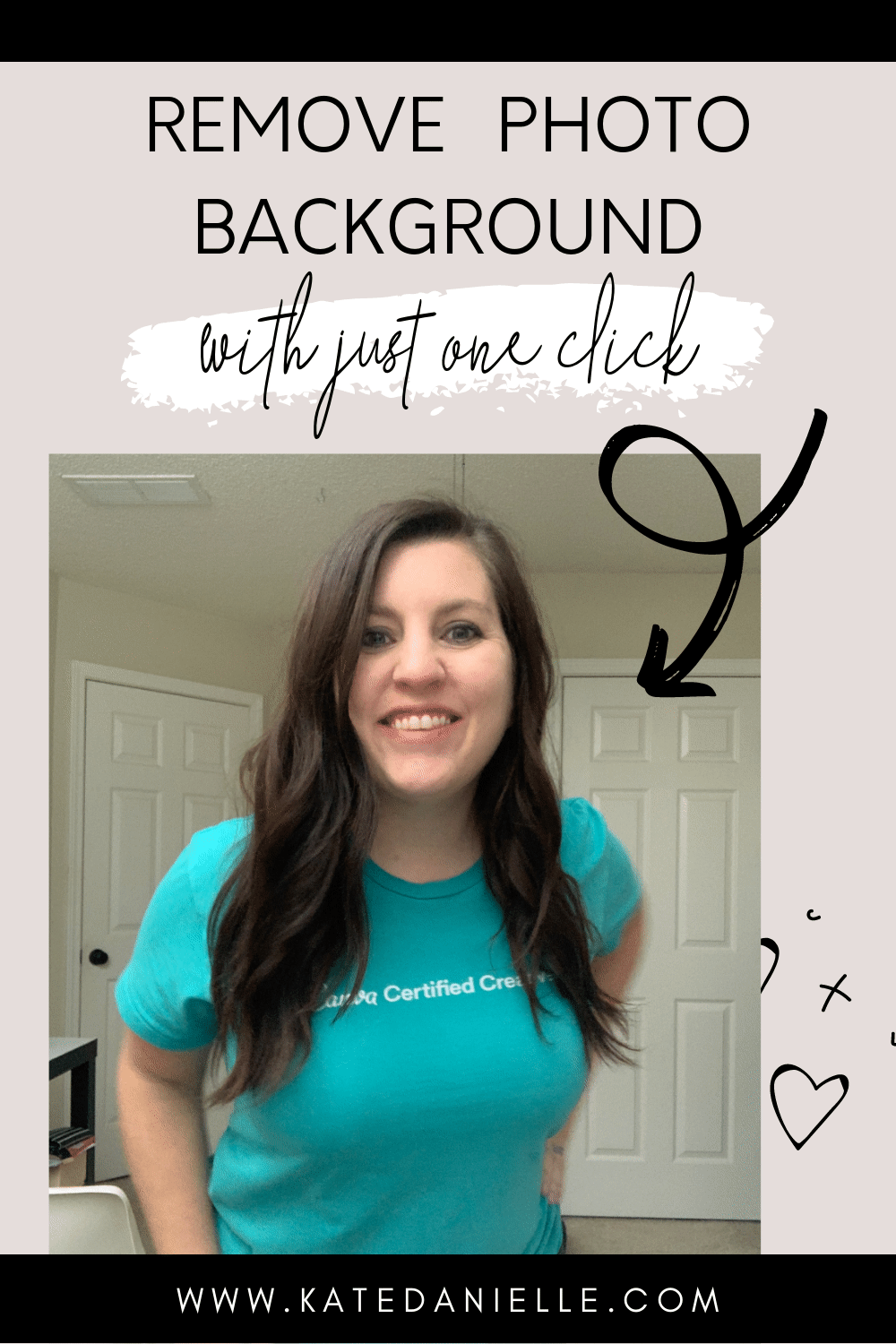
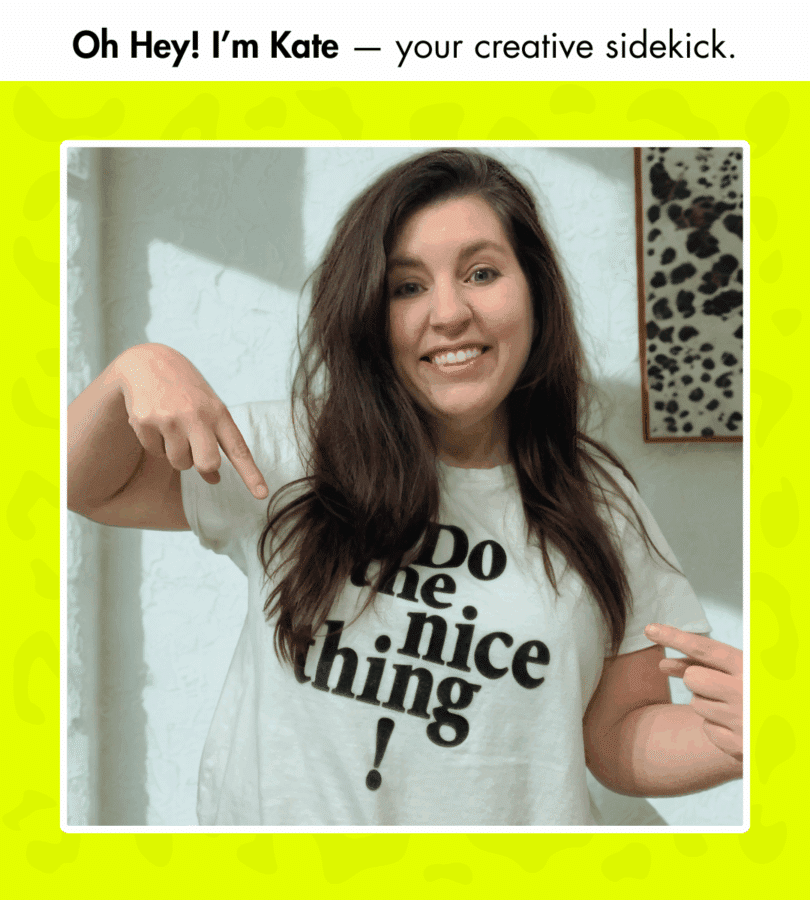

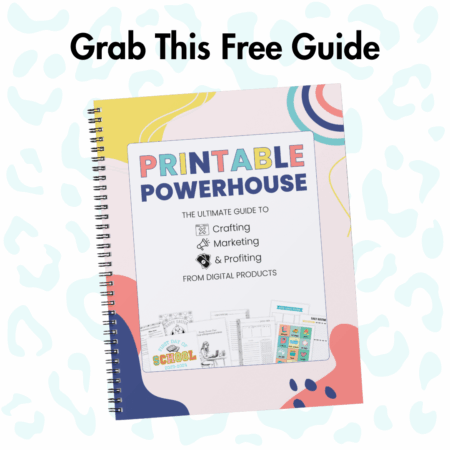



I’ve tried this a few times and it worked pretty well. Canva is my go-to for all things graphic design 🙂 Thanks for sharing!
I guess the Photo Background Remover is not included in the Education Canva. When I clicked on the Effects tab there was no Background Remover 🙁