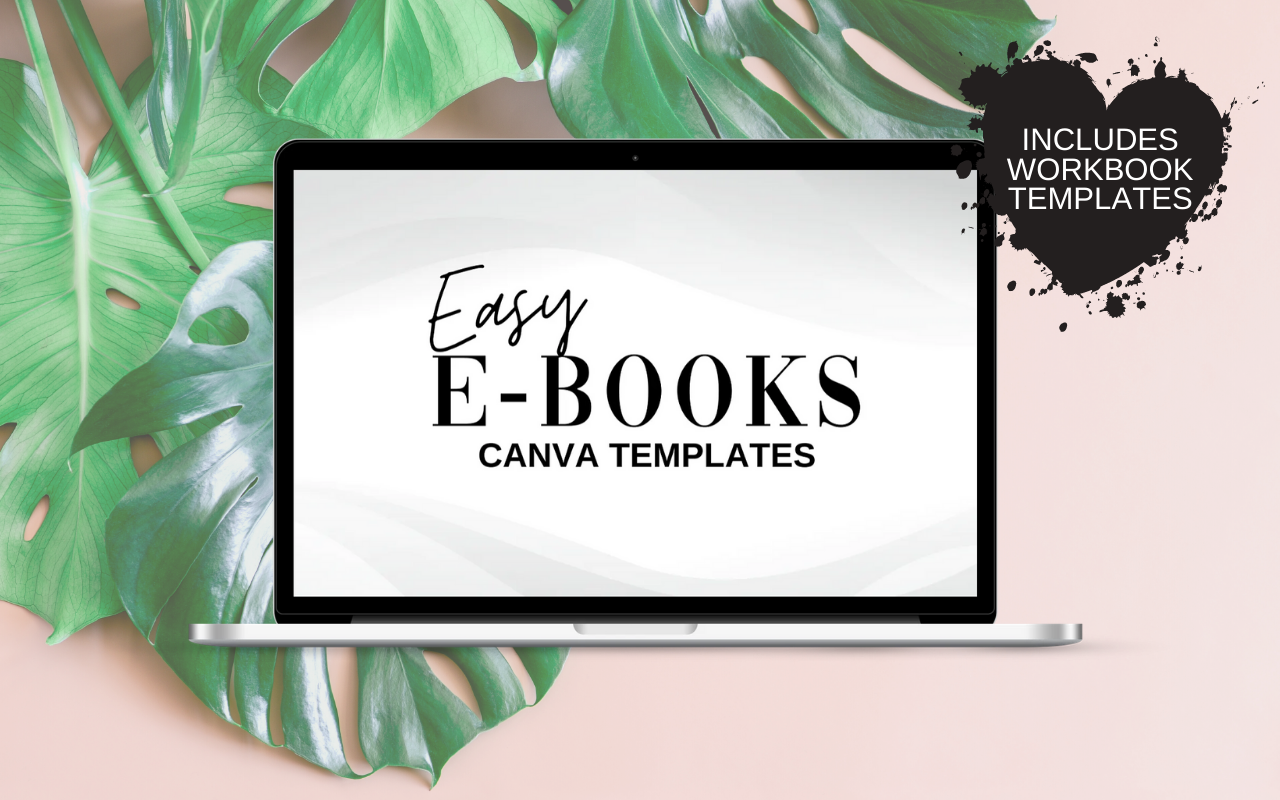How to Use Canva for Beginners 2021

Are you brand new to canva and wondering where to get started and what the heck are the different tabs and tools are in Canva And how they work?
Below is a video where I’m going to give you a beginner’s guide to getting started with canva
Hey there, I’m at Kate danielle, a canva certified creative and I can not wait to jump in and introduce you to how awesome this design platform is.
If you don’t have a Canva account you can sign up below. Canva offers both a free and a pro version. My link below will get you a 45 day trail to the pro version which had some great features and I will mention a few of my favorites in this video but the free version is a great option as well
The free version of Canva is great but if you would like to try Canva Pro try it free for 45 days with my affiliate link.
How to Use Canva Pro – for Beginners
Grab 10 Free Canva Templates
We need to know about your latest offer or blog post!
Promo your business in style with these 10 Canva Templates. You get 5 square graphics perfect for Facebook and Instagram and 5 graphics sized for Pinterest.