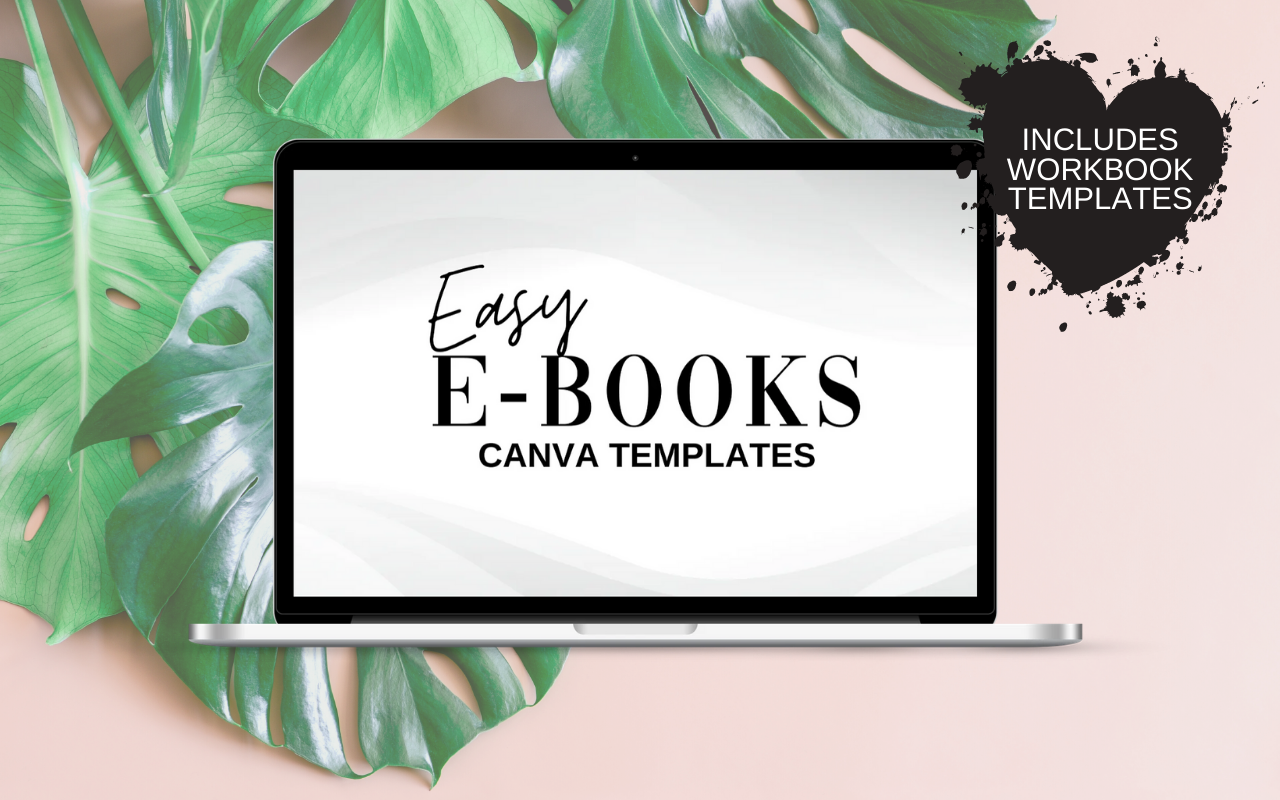3 Tips to design faster in Canva

One thing I hear all the time when it comes to creating your graphics in Canva is that it just takes too long. So in this post, I’m going to share with you three quick tips that will help you work so much faster in Canva.
If you start applying just one of these tips it can help you save tons of time when it comes to creating graphics for your blog and online business.

Get to Know the Shortcuts
Shortcuts will help you shave off seconds witch turn into minutes which ultimately turn into hours that you save. Watch the video to see my favorite or to learn where you can find an entire list of Canva Shortcuts.

Always Use Branded Templates
This does take some setup work to get your templates ready I’m a fan of sticking with your zone of genius and actually going out and finding awesome templates. Doing so helps you save time and hassle it takes starting from scratch. Check out my shop

Batch Your Designs
Batching is such a buzzword that comes up often but it comes up because it really does improve your productivity. Watch the video to see my 2 methods for batching my graphics in Canva.