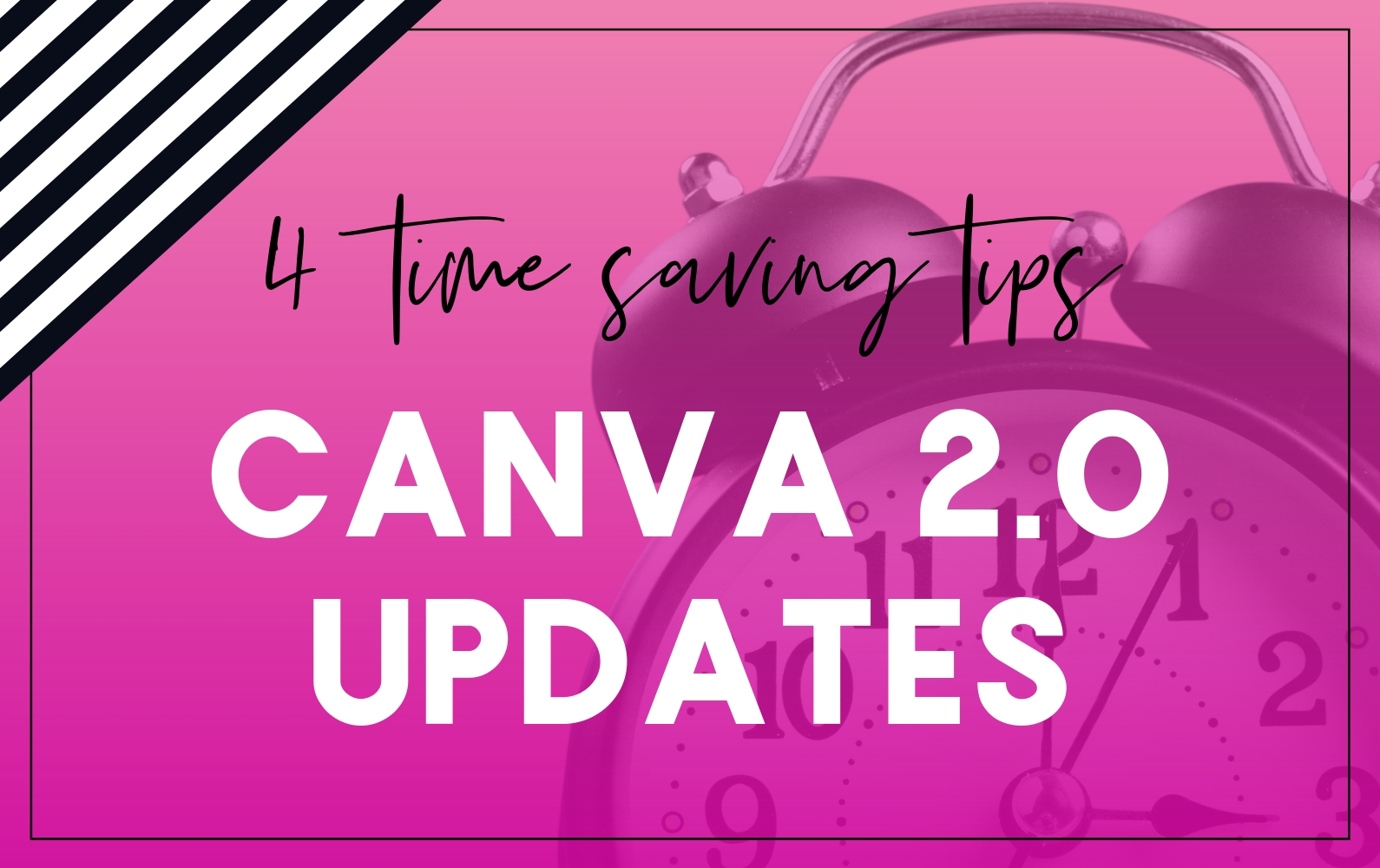
How to Use Canva 2.0
Canva is a great design tool for Boss Ladies who create graphics their online business. With Canva you can design social media graphics, pin, worksheets and more. Really whatever you need for you business.
With the release of Canva 2.0 there have been many great updates and still more to come! In this post I list 4 New Time saving tools in Canva 2.0 along with a brand new overview video.
In the video…
- you get a walk through the new dashboard and new design screen
- you also get step-by-step of creating a simple graphic in Canva
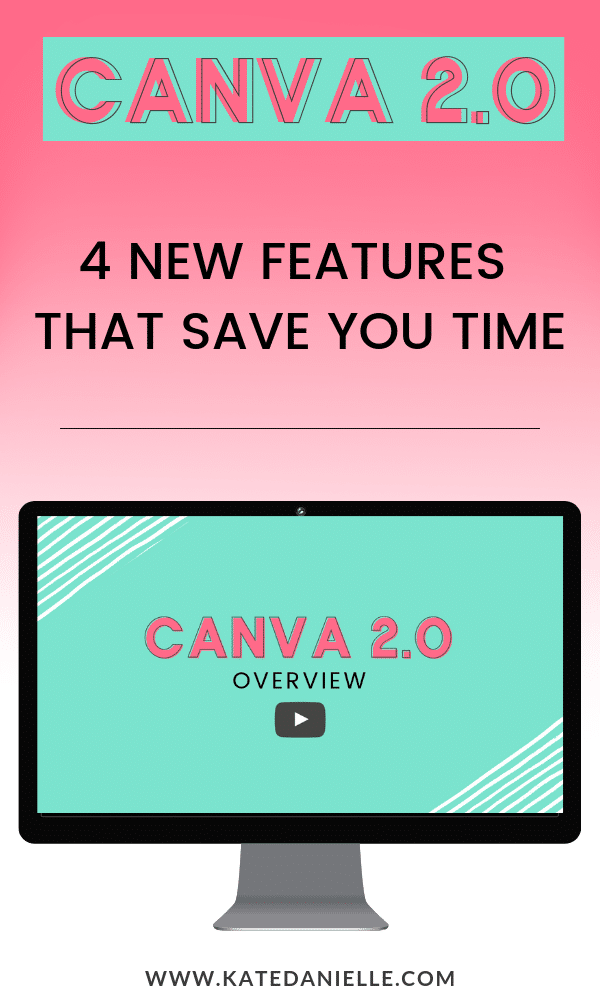
4 New Time saving tools in Canva 2.0
This one is pretty straight forward…
-
- Search Bars: 2 new search bars have appeared in Canva 2.0 one right on the main dashboard as you login to Canva where you can search for the right size design you need.
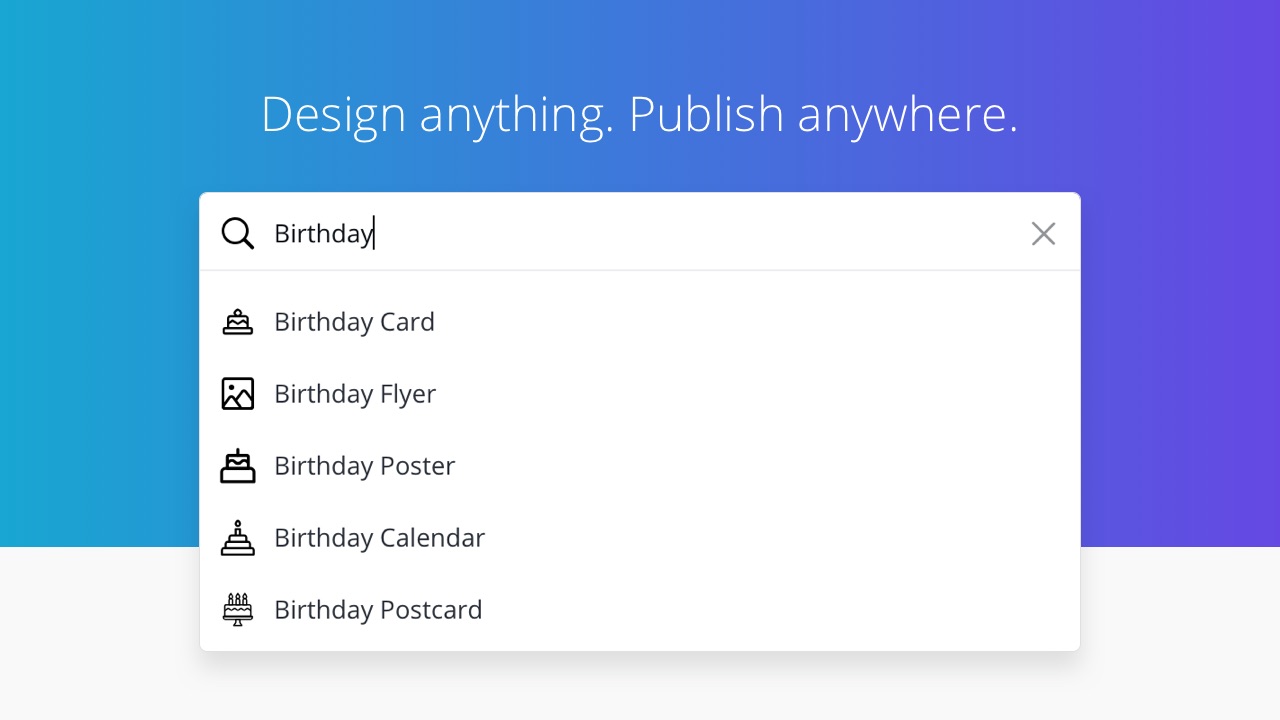
There is now also a search bar when choosing a fonts which is a huge time saver when you already know which font you need. No more scrolling! - So Many Shortcuts: You may not think taking the time to learn shortcuts is worth it but let me tell as a seasoned designer learning a few shortcuts for the actions you do over and over is worth it.
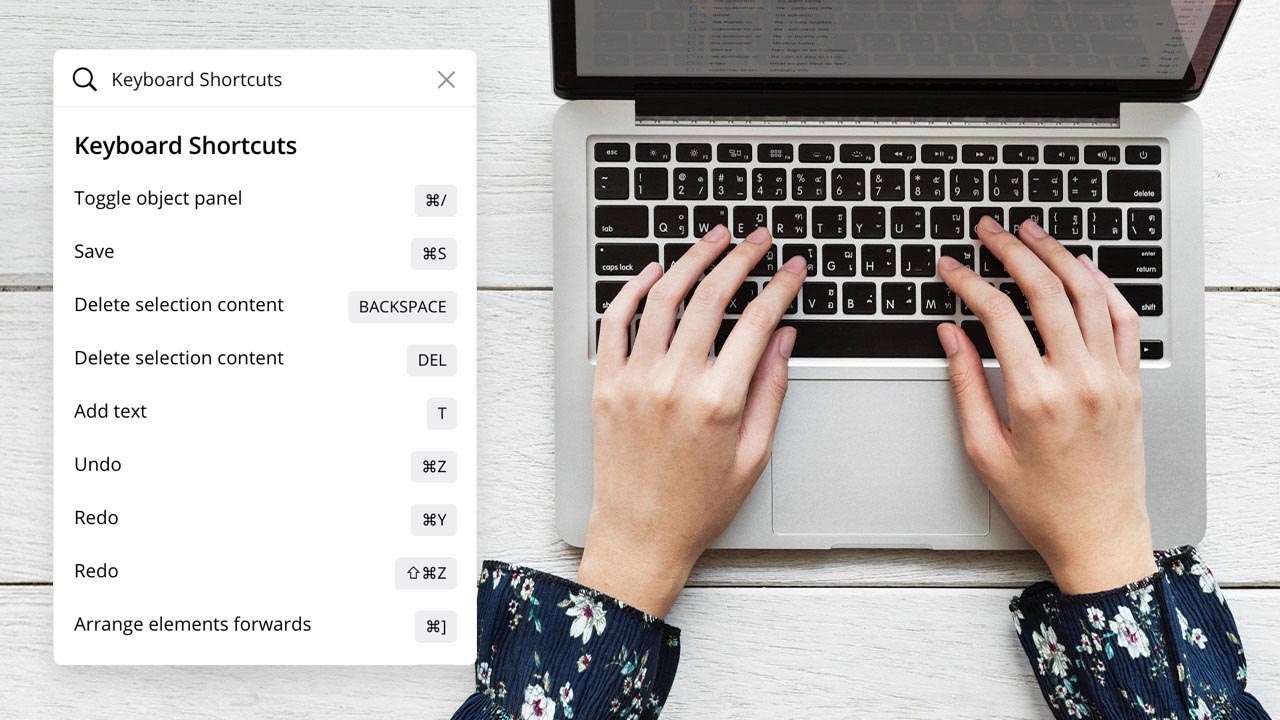
- Publish Directly to Social Media
This saves you so many steps. You don’t need to download then upload it to social media you can export it directly. The ones it currently works with are LinkedIn, Pinterest, Facebook, Twitter, Slack and more.
- Scheduler: (only for Canva for Work) This one is a Game Changer.
Schedule Facebook Post to your page or group, Twitter, Pinterest, and Linkedin (more options coming soon).
- Search Bars: 2 new search bars have appeared in Canva 2.0 one right on the main dashboard as you login to Canva where you can search for the right size design you need.
Subscribe to my list + Get the Boss Lady Mini Kit for Canva Now!
It comes with 2 Pin Templates and 6 graphics.

Canva 2.0: Intro and Step-by-Step Design
Subscribe to my list + Get the Boss Lady Mini Kit for Canva Now!
It comes with 2 Pin Templates and 6 graphics.




Wow these are really useful. I did not know that you can use some keyboard shortcuts. These are amazing.