Canva Hack: How to Insert a Photo into Text
How to Place an Photo into Text with Canva
- Search for the Letters You need to spell your word and click the one with the grass and cloud. It is actually a frame.
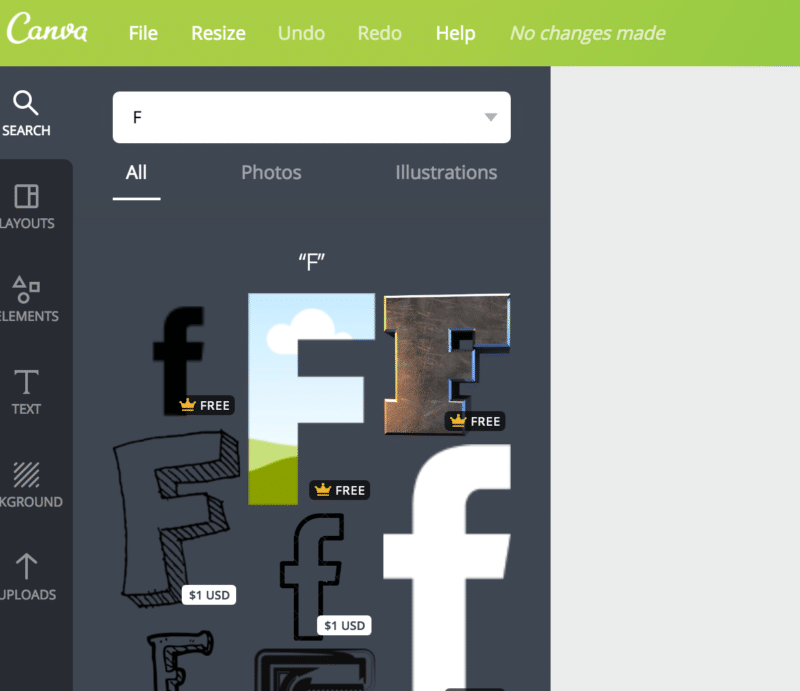
2. Find all of your letters before you resize. Then you can select them all and resize all at once.
3. Arrange the letters to spell your word.
4. Find a photo, pattern or texture to place in each letter.
Watch the video above for a quick tutorial of the entire process.

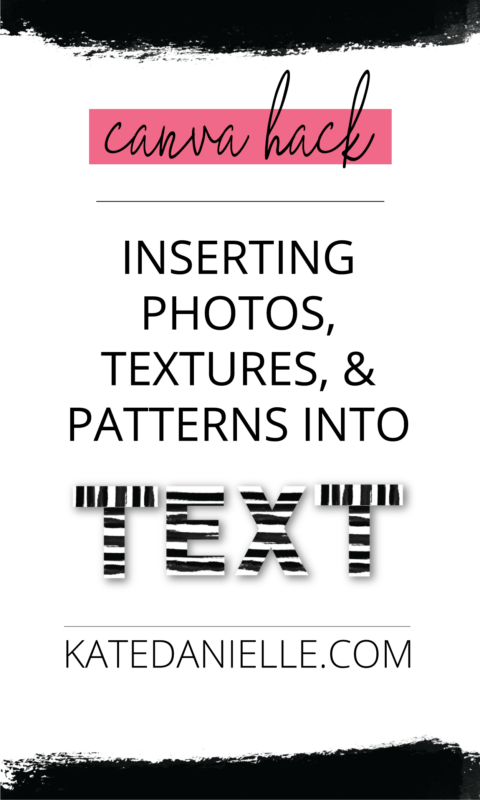


Nice! This is a great design tip!