Creating Planners in Canva to Sell: A Step-by-Step Guide
Summary: Canva is a powerful tool for creating and selling custom planners. By following a simple 5-step process, you can design and sell your own printable planner products using Canva’s free and paid features.
Table of Contents
- Introduction to Creating Planners in Canva
- Why Selling Printable Planners is Profitable
- Step-by-Step Guide: Outlining Your Planner Pages
- Getting Started: Designing Your Planner with Canva
- Customizing Your Planner: Graphics and Personalization
- Finalizing Your Planner: Exporting and Monetizing
- How to Price Your Printable Planners Effectively
- Top Platforms for Selling Your Printable Planners
- Tools to Build Your Printable Planner Empire
- FAQs: Common Questions about Selling Canva Planners
- Conclusion: Launching Your Planner Business
Introduction to Creating Planners in Canva
Are you ready to kickstart your digital entrepreneurial journey by creating planners in Canva to sell? With Canva’s user-friendly tools, you can design and market customized planners that stand out in the competitive market. Discover the step-by-step guide to crafting visually appealing planners that resonate with your target audience and drive sales, even if you’re new to design.
Why Selling Printable Planners is Profitable
Printable planners are a fantastic product to sell due to their high demand and versatility. Customers love the convenience of printing a planner that suits their specific needs and style. Planners are also great for organization, goal-setting, and productivity, making them a popular choice for many buyers. Additionally, with platforms like Canva, creating and customizing planners has never been easier, allowing sellers to design unique and attractive planner templates to offer to their customers.
Benefits of Selling Printable Planners:
- High-Profit Margins: Low production costs lead to high profitability.
- Repeat Customers: Satisfied customers often return for more.
- Upsell Opportunities: Potential to sell related products and services.
- Niche Markets: Cater to specific audiences for better targeting.
- Bundling: Offer planner bundles for increased sales.
Step-by-Step Guide: Outlining Your Planner Pages
The first crucial step in creating planners in Canva to sell is to clearly define the content and structure you want to incorporate. Dedicate time to brainstorm the pages and sections that will form your Canva planner. Will it serve as a daily, weekly, or monthly planner? Identify the layouts and features that will resonate with your target market. Mapping out your planner pages beforehand helps streamline the design process and ensures a coherent end product that caters to user needs.
- Daily Planner Template
- Weekly Planner Layout
- Monthly Planner Design
- Goal-Setting Pages
- Meal Planning Section
Getting Started: Designing Your Planner with Canva
Once you’ve mapped out your planner’s structure, it’s time to bring your vision to life in Canva. If you haven’t already, sign up for a Canva account—you can choose between the free version or the paid Canva Pro plan, depending on your needs. Canva’s intuitive interface makes it easy to navigate, and you’ll have access to a variety of design elements to kickstart your planner creation.
For more in-depth tips on mastering Canva’s tools, check out Design with Canva: Set Up Canva Like a Pro.
Customizing Your Planner: Graphics and Personalization
With your planner outline in hand, it’s time to start designing the individual pages. Whether starting from scratch or utilizing PLR templates, explore different color schemes and typography to customize each page to reflect your brand’s unique style. Remember to keep the overall user experience in mind, ensuring that your planner is visually appealing and easy to navigate.
Finalizing Your Planner: Exporting and Monetizing
As you finalize your printable planner design, be sure to save your work regularly and export it in a high-quality format, such as PDF. Canva makes this process seamless, allowing you to download your planner pages individually or as a complete set. With your masterpiece ready to go, you can now focus on the next steps in your planner selling journey, such as creating product listings, marketing your offerings, and fulfilling orders.
To learn more about tools that can help you succeed, see My Top 5 Tools for My Passive Income Business.
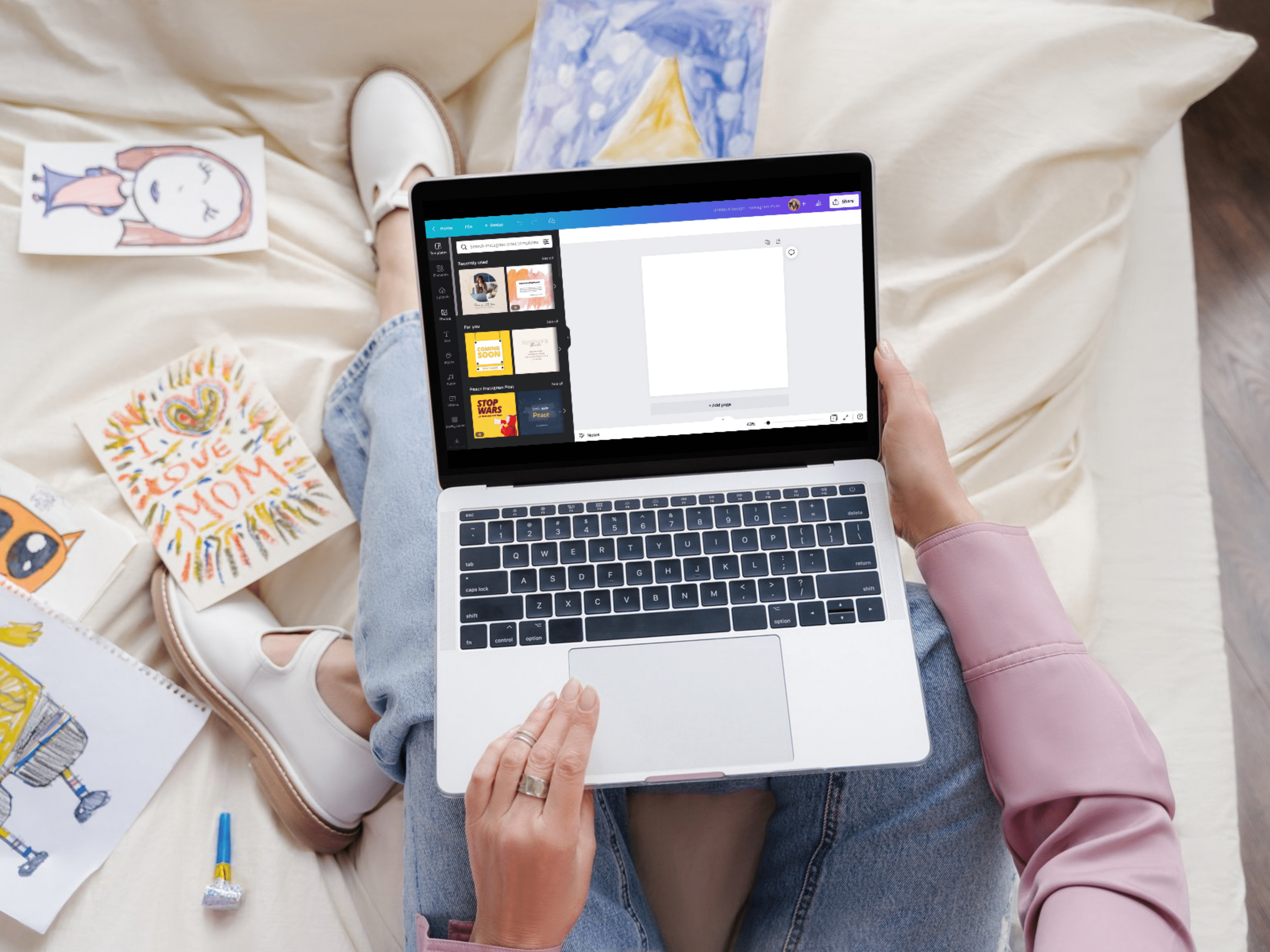
How to Price Your Printable Planners Effectively
Pricing your planners correctly is crucial for maximizing sales while ensuring profitability. Here are some strategies to consider:
- Research Competitors: Look at what similar planners are selling for on platforms like Etsy and other marketplaces. This will give you an idea of the market rate.
- Consider Your Costs: Factor in any costs, such as Canva Pro fees or marketing expenses, and ensure your price covers these while providing a healthy profit margin.
- Tiered Pricing: Offer different versions of your planner (e.g., basic vs. deluxe) at various price points to appeal to a broader audience.
- Bundle Pricing: Encourage customers to purchase multiple planners by offering a discount for bundles.
Top Platforms for Selling Your Printable Planners
Choosing the right platform to sell your planners can make a significant difference in your success. Here are some top platforms to consider:
- Etsy: A popular marketplace for handmade and digital products, Etsy has a large audience of potential customers searching for printable planners. Learn more about why Etsy is a great platform in Six Reasons to Start Selling Digital Products on Etsy.
- Your Own Website: Selling through your website gives you complete control over pricing, branding, and customer experience. Use platforms like Shopify or WordPress with WooCommerce to set up your store.
- Gumroad: A simple, user-friendly platform that allows you to sell digital products directly to your audience without the need for a full e-commerce website.
- Amazon KDP: If you’re considering offering physical planners as well, Amazon KDP (Kindle Direct Publishing) can be an excellent platform for print-on-demand sales.
Tools to Build Your Printable Planner Empire
Creating stunning printable planners in Canva is just the beginning of your journey to building a successful digital product empire. To truly thrive in this space, you’ll need to leverage a variety of tools and resources to streamline your workflow, enhance your designs, and reach a wider audience.
-
PLR Templates: Consider investing in a PLR planner template library, like my Easy Breezy Planner Templates. These pre-designed templates can serve as a solid foundation for your own printable planners, saving you valuable time and effort in the design process.
-
Project Management Tools: Utilize platforms like Trello or Asana to stay organized and streamline your planner creation and selling process.
-
E-Commerce Platforms: Sell your planners on platforms like Etsy, Gumroad, or your own website for maximum exposure and sales.
-
Social Media Marketing: Use Instagram, Pinterest, and YouTube to showcase your designs, share planning tips, and engage with your target audience.
FAQs: Common Questions about Selling Canva Planners
Can I sell the planners created in Canva?
Absolutely! Canva allows you to create and sell your own printable planners. As long as you’re using your own original designs you’re free to sell the planners you create on various platforms. Read More about Canva’s Licensing Here.
How much should I charge for my printable planners?
Pricing depends on factors such as design complexity, target audience, and competition. A common price range for individual planners is $5 to $20, but bundles can sell for much more.
Can I use Canva’s Pro elements in my planners?
Yes, you can use both Canva’s free and pro elements in your planners for commercial use. However, be mindful of the terms of service, especially if you’re using any Canva Pro elements. Read More about Canva’s Licensing Here.
What are the best-selling types of planners?
Daily, weekly, and monthly planners are consistently popular, but niche-specific planners (e.g., fitness, budgeting, meal planning) also tend to perform well in the market.
Conclusion: Launching Your Planner Business
As you’ve discovered, Canva is a powerful and versatile tool that can help you unlock a world of possibilities when it comes to creating and selling your own printable planners. Whether you’re a seasoned business owner looking to expand your product offerings or a budding creative entrepreneur eager to dive into the digital downloads market, Canva provides the perfect platform to get started. By leveraging the tips and strategies outlined in this guide, you’ll be well on your way to building a thriving printable planner empire.
Ready to start your planner business? Dive into Canva, unleash your design potential, and start building your very own printable planner empire today. The possibilities are endless, and the rewards can be truly transformative for your business and your customers.
Introducing…

Regular Price: $67
Get them today for only $37
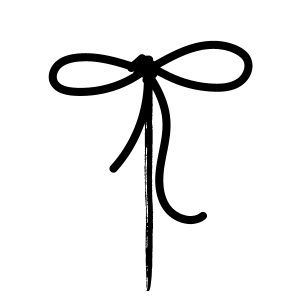
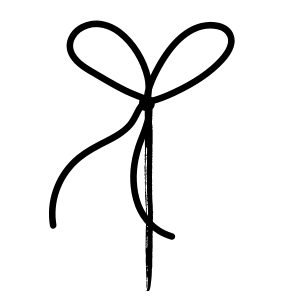
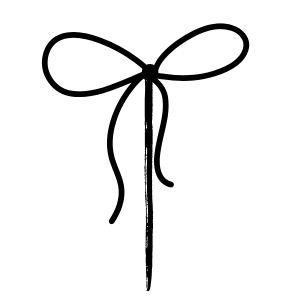

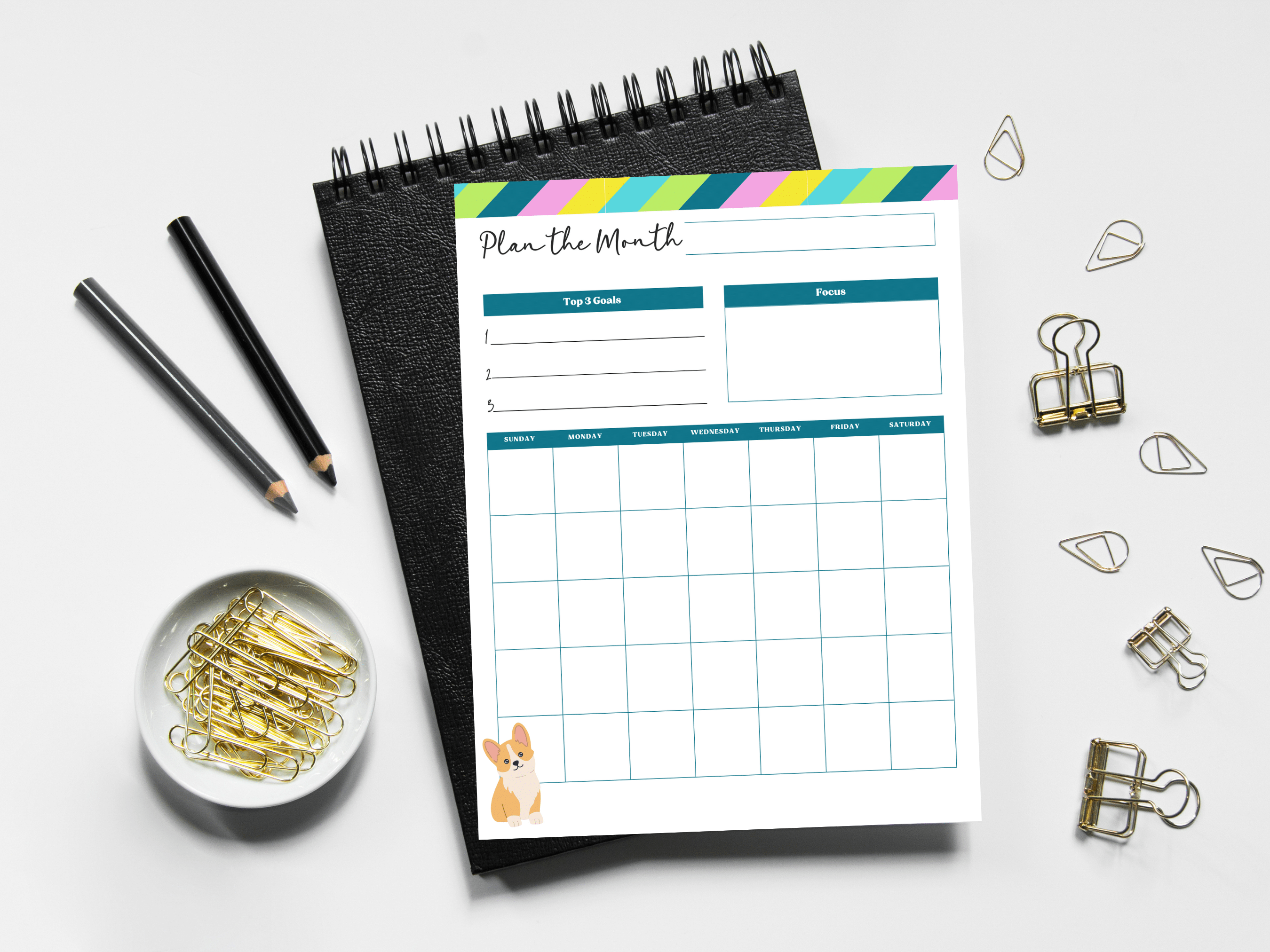



0 Comments