How to Repurpose Content into an Ebook

The free content you already shared can make a great freebie or digital product. You can turn blog posts, videos, and even social media posts into an ebook to grow your email list or increase passive income.
In this post, I share several tips on finding the right content to repurpose into an ebook.
Identify your strategic approach and assess your existing content
Determining the purpose of your ebook is the first step:
- Is it a source for passive income?
- A tool to expand your email subscribers?
- Perhaps a tripwire?
Your objectives dictate your content selection. If aiming for passive income, consider starting with your top-performing content. But if the goal is to guide readers to a tripwire or an upsell (with the ebook serving as the tripwire), choose content that aligns with the product you’re promoting.
For instance:
- Selling a meal-planning course for busy moms? Your ebook could compile a week’s worth of easy, healthy dinners, repurposing seven blog recipes.
- Offering a course on organic Pinterest marketing? An ebook debunking current Pinterest myths or guiding on account setup can be apt.
When you are ready to design your Ebook try it free for 45 days with my affiliate link.
Steps to Streamline Your Text
Start by selecting the content you wish to repurpose. Collate all chosen material into a unified document for seamless handling – Google Docs is a recommended tool.
Transforming a blog post into an ebook is straightforward – just copy and paste. However, for video content, transcription is needed. At this stage, focus on organizing with clear section headers.
Lastly, craft an engaging title for your ebook. If you’re unsure, headline generators can offer creative suggestions.
https://www.title-generator.com/
Write Your Sales Copy
After finalizing your content and headline, focus on highlighting the benefits of your ebook. Even if it’s a free resource, pinpoint the value it offers to readers.
Why? During the creation phase, as you craft your sales or opt-in page, you’ll often discover new insights. This doesn’t mean overhauling your ebook. The principle is ‘done over perfect’. However, a minor addition can significantly boost sales or sign-ups.
Take, for example, an ebook titled ‘Easy Healthy Dinners for Busy Moms’. Emphasize its utility: ‘Eliminate next week’s dinner stress with included shopping lists.’
Or, for ‘5 Pinterest Myths’, pitch it as: ‘Discover myths affecting your Pinterest traffic and the top strategy to boost it.’
Incorporating an extra page or tip often requires minimal effort, especially on topics you’re well-versed in.
We sometimes overlook valuable content we’ve already produced.
As a best practice, list at least three key benefits or transformations for your ebooks. If you’re adding content, integrate it, then proofread thoroughly. Since proofreading can be challenging, consider having someone else review your work.
Design Your Ebook
Ready to publish your book? Let’s format it. While Canva is my preferred choice, several tools are available. Formatting ebooks in Canva is streamlined with templates. Consider the ‘Easy Ebooks’ Canva templates.
Simply select a page, insert your text, swap images, and customize colors. Finalize by adding page numbers, crafting a table of contents, and designing an engaging cover. After downloading, double-check by proofreading.
Then, position it as an opt-in or product on your website, store, or an ebook distributor platform.
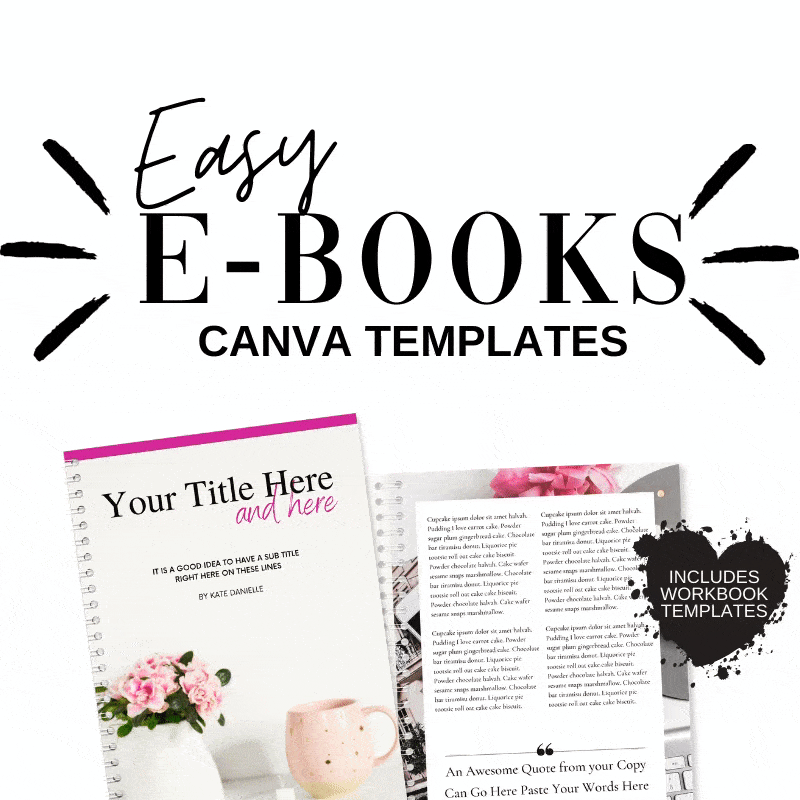
70+ Mix and Match Canva Templates + Bonuses
Value $197 Get it Today for only $47

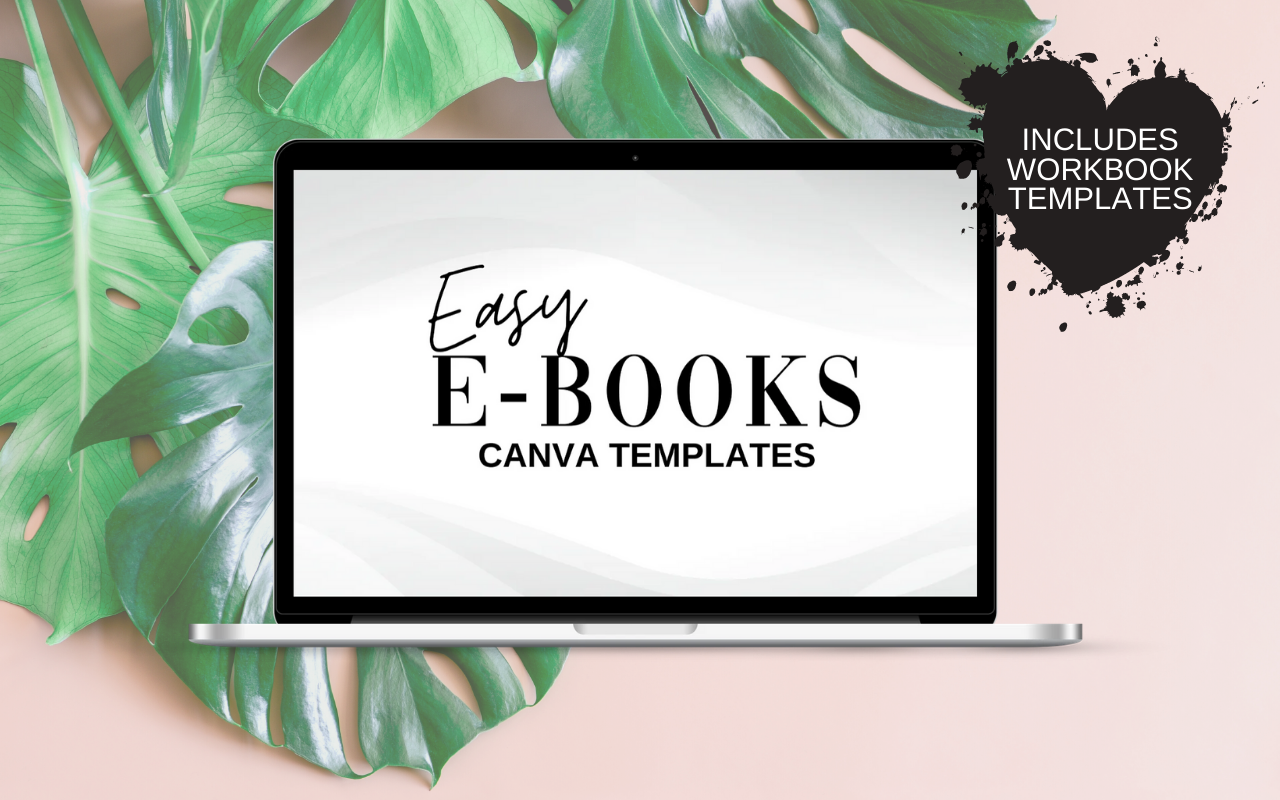




0 Comments