
Do you have a love-hate relationship with Pinterest?
Let me guess, you love it but lately, it seems impossible to keep up…
The Problem: Pinterest Wants Fresh Pins
Don’t worry I have the trick that will have you turning out fresh pins so fast!
But Wait!
What are “Fresh Pins”
A Fresh Pin is a new image that has not been shared to Pinterest before. This includes images for new or existing posts, products, and pages. The goal of a fresh pin is to inspire Pinners to engage with, save, and click on your Pinterest Graphics.
This post contains affiliate links with my honest opinion.I will make a commission at no extra cost to you should you click through and make a purchase.
Okay so once you use my method for batching Pin images how do you keep up with pinning them all. Save time by batch scheduling those pins with Tailwind. (affiliate link)
Batch Create Pins Super Fast
1. Start with templates, but not just any templates.
Your pin templates need to have a limited amount of colors:
- 1 background-color
- 1 accent- color
- 2-3 font colors
Save even more time by purchasing the templates I optimized for this process.
2. Set up pins for your opt-ins and most popular post.
Use Templates to plug in your current popular content.
3. Use a set of Alternate colors
Quickly change the colors of your pins using Canva’s Change all options (see the video below)
Use Tailwind to Keep You Moving
Every time there is a big announcement about New Pinterest’s best practices I tend to freeze up and my pinning comes to a halt because I’m scared I will do something that will put me in spammer jail.
Great News!
I no longer have to be unsure about what the new best practices are and neither do you.
Thanks to Tailwinds SmartGuide (affiliate link) I don’t have to guess or be worried. The SmartGuide lets me know what is best and will alert me if I am doing something that might lower my reach or get my account in trouble.
Tailwind offers a free trail up to100 scheduled Pins so you can see for yourself how wonderful this tool is!
Let’s Recap: How to Keep Up with Pinterest

Create Fresh Pinterest Images
Instead of pinning the same pins over and over fresh content works on Pinterest. New Pins engage users and the algorithm loves them.

Tailwind is Your Guide
Don’t let all the Pinterest news halt your pinning. Tailwind’s SmartGuide will keep you up to date and in good standing with Pinterest!

Grab My Quick Pins Template Set
These are templates optimized to use Canva’s fast color change setting.
Get them in My Shop.
This post may contain affiliate links with my honest opinion.
Hey! I’m
Kate Danielle
A Graphic Designer + Canva Certified Creative who helps entrepreneurs create products, up-level services and look great online!



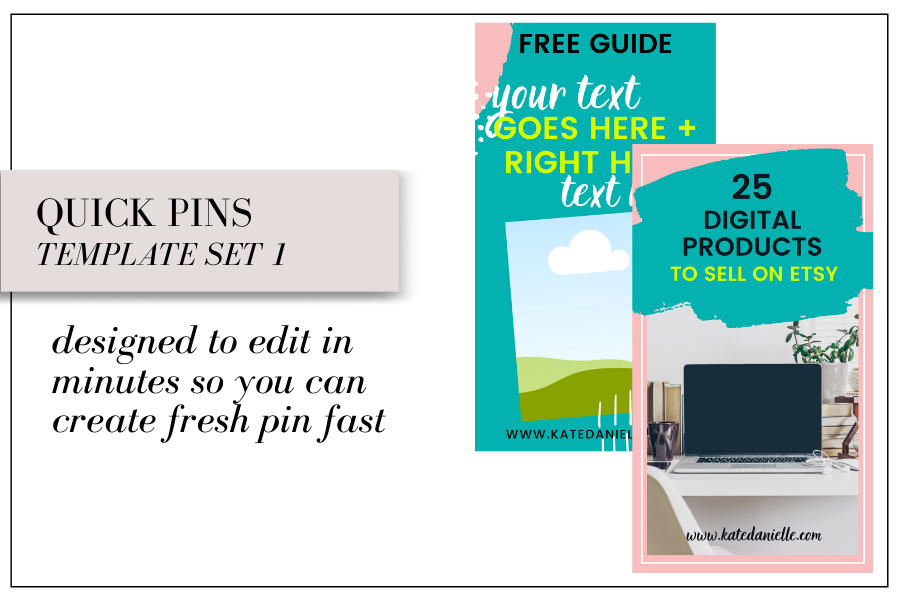

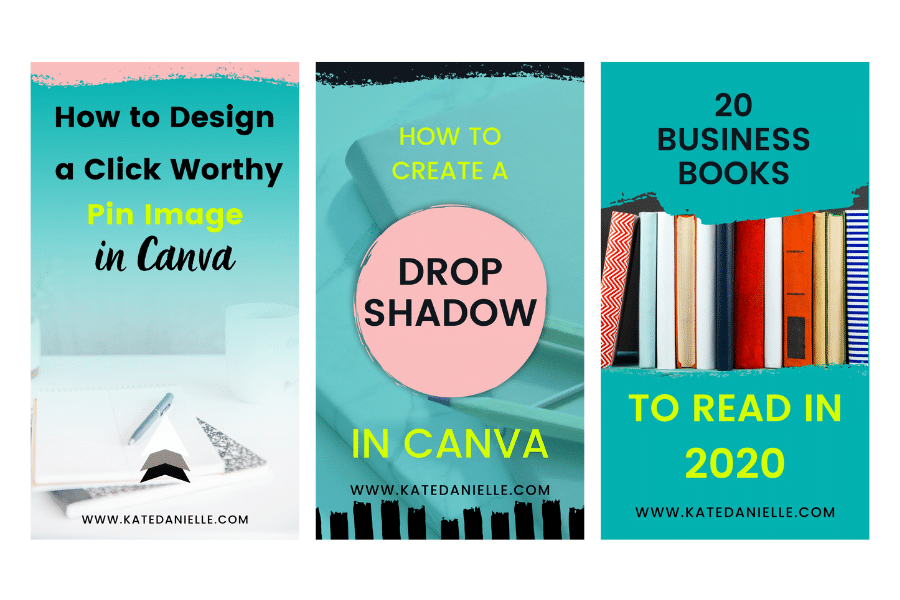

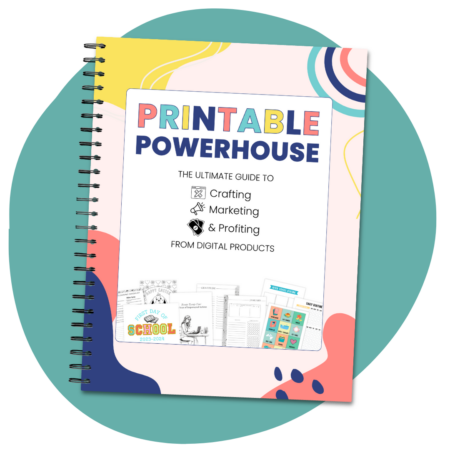


This is so stinking AWESOME!!! You’ve got my wheels turning and I’m wanting to just spend time in Canva for a while now refreshing a ton of my older pins 🙂 THANK YOU for such an easy to follow tutorial and practical tips
I just wanted to hop on and say hi. I just downloaded your Ultimate Bundles kit and it’s amazing. I’m also a designer, but Canva isn’t my first choice. I do recommend it to Pinterest users because it’s so easy to use. However, I have found it kind of blah in terms of graphics. I love the fade to white element and the mockups. I’ll for sure be putting these all to use for my Pinterest pins and videos. I already used it on this pin which you can see here: https://www.pinterest.com/pin/839428818039974840/ and a video pin which hasn’t been approved yet.
Also, I had no idea about the help feature and seeing the entire shortcuts list! I had just published a post about canva shortcuts (before watching your videos or even signing up to get the UB kit) and then I noticed you said that in the video and I was like “woah. I never knew”. So thanks for that tip!
Thank you so much for stopping to say Hi and your kind words! I know what you mean I use to be an only Adobe girl but I have come to use love and use Canva way more. I’ll check out your site soon when I get a chance. 😀
I think Adobe is great but it’s a resource hog! Canva is easy. Just whip it open and go! Thanks again for the resources in the kit!
Ah, this is so great! I am actually creating some Ebook templates right now and rebranding them to sell on Etsy and this is so helpful for me, came to here to learn more about pins leaving with so much more! Amazing, thanks so much! Also, I got super nervous when your phone went dark in the video haha.