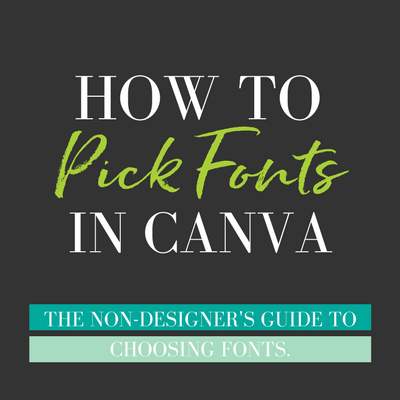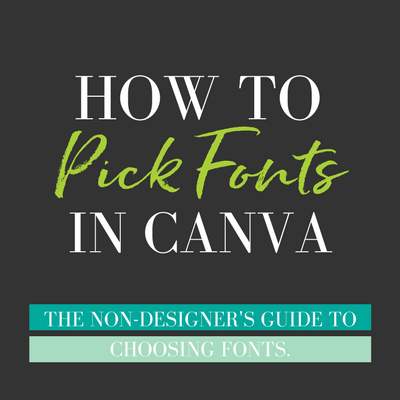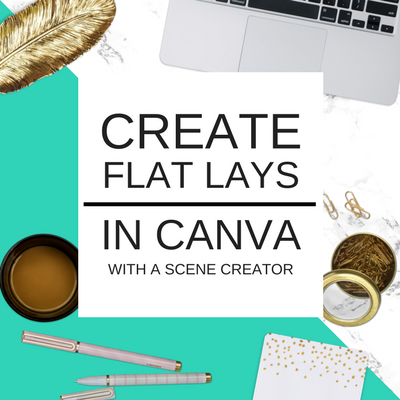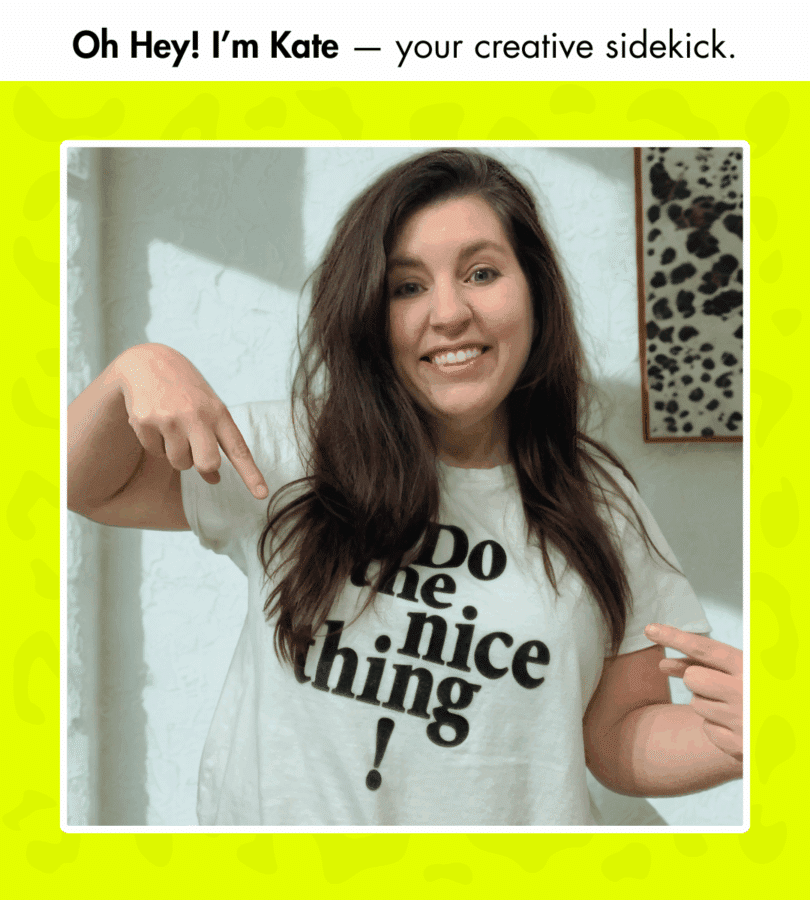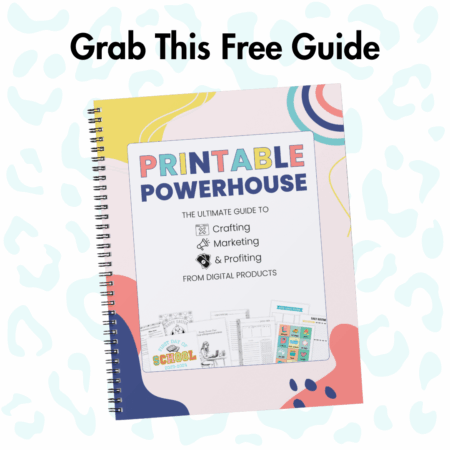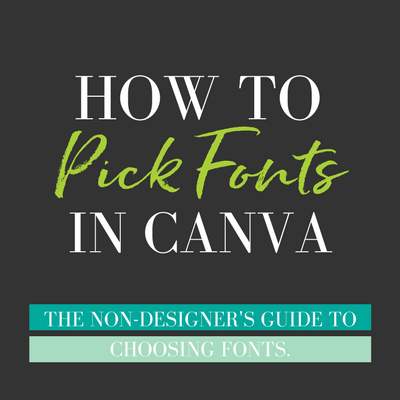
by Kate | Jun 28, 2017 | Blog
Blog ShareTweetPin396 For bloggers, online shop owners, and almost any online entrepreneurs, appearance is a big deal. The internet is a highly visual place. It’s a place in which most people “judge a book by a cover.” Appearance is a big deal. Have you ever...

by Kate | Jun 12, 2017 | Blog, Brand Kit, Canva
Blog Share2TweetPin2K How To Create Templates In Canva I made a quick video for you so you can quickly create, use, and duplicate pins from templates over and over again! Here’s how to create templates in Canva three different ways. Your graphic templates...
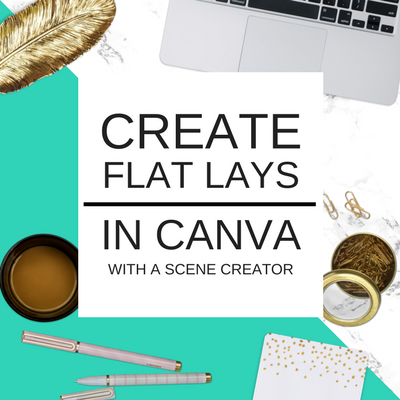
by Kate | Jun 7, 2017 | Blog, Brand Kit
Blog Share4TweetPin4K Have you ever wished you could easily use a scene creator mock up kit for flat lays in Canva? Most of them are created for photo shop with online editors as an afterthought. So I wanted to make things easier for you in creating flat lay designs...

by Kate | May 30, 2017 | Blog, Getting Started
Blog ShareTweetPin419 Today I have a great video tutorial on how to make irresistible tall pins in Canva. It’s easy and you can follow along to make this simply gorgeous design! Designing Tall Pins In Canva Instead of using the pre-sized pin template,...

by Kate | May 22, 2017 | Blog, Getting Started
In this video, I’ve created a quick tutorial on getting started with making irresistible graphics with Canva. If you’re not a designer, no problem! Canva is the perfect tool for entrepreneurs to easily design branded imagery and elements for their...